Often times there’s additional information you want to add to your events in an organized way, that doesn’t fit within the fields The Events Calendar (by Stellar WP, formerly Modern Tribe) provides. For example you might want to indicate the event is part of a certain Series of events, so you use Advanced Custom Fields, Toolset Types, or The Events Calendar PRO Additional Fields to add a new field called “Series”.
With The Events Calendar Shortcode & Block Pro, you can now filter by these fields and only show events that match certain values!
Advanced Custom Fields
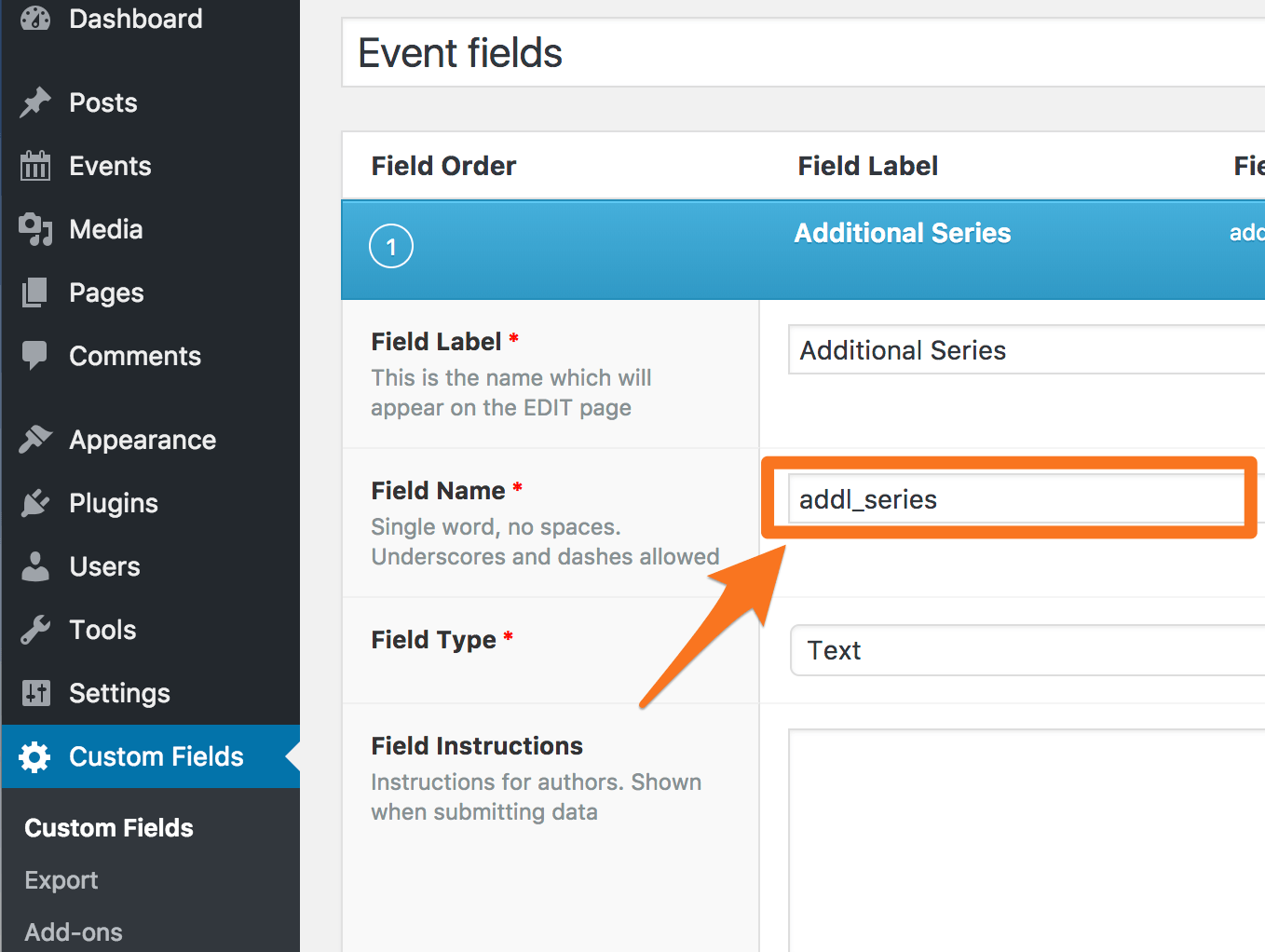
With Advanced Custom Fields, if you have a field called Additional Series with a field name of addl_series, you can filter for only events with the value “Test Series” with the following:
[ecs-list-events addl_series="Test Series"]
The Events Calendar PRO Additional Fields
You can filter events by values in additional fields, added using StellarWP’s (formerly Modern Tribe’s) The Events Calendar PRO. You can also let your visitors filter on these values by adding it to the Filter Bar. To do so, you’ll first need to find the unique identifier of the additional field(s).
First, edit an event and scroll down to where the additional fields are listed, then right-click on the field and choose Inspect from the menu that appears (Chrome/Firefox):
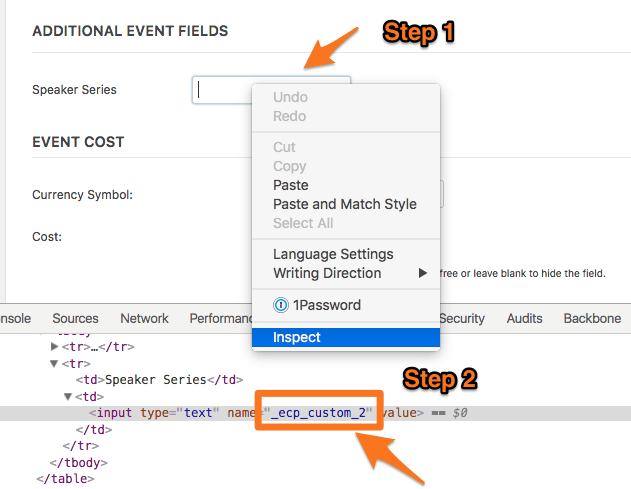
Here the unique identifier of this additional field is _ecp_custom_2 and we can filter for events that have the value “Test” for this field with:
[ecs-list-events _ecp_custom_2="Test"]
If you want to add one or more of the additional fields to your filter bars, add it to the filterorder option, for example:
[ecs-list-events filterbar="true" filterorder="_ecp_custom_2, category, venue"]
By default the filter titles are the same as the labels you’ve set in The Events Calendar PRO’s settings. You can modifying it using filterbar-(identifier)-title for example:
[ecs-list-events filterbar-_ecp_custom_2-title="Custom Speaker Title" design="calendar" filterbar="true" filterorder="_ecp_custom_2, _ecp_custom_3, category"]
More information on using the filter bar itself can be found here.
Toolset Types
Note that the Toolset Types plugin has been discontinued. While the code to filter is still in our shortcode plugin, it’s not recommended.
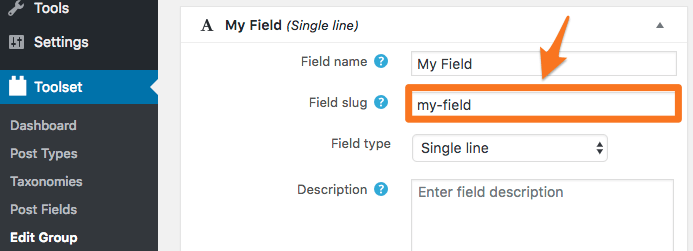
Similarly with Toolset Types, if you have a field with slug my-field you can filter for events with value “Test” for this field with:
[ecs-list-events my-field="Test"]
Conclusion
The Events Calendar Shortcode Pro makes it easy to show only the events you want, wherever you need to on your WordPress site.